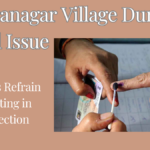The Food Odisha Token List 2025 has been released, and farmers can easily check and download their paddy procurement token for the upcoming season. Below is a step-by-step guide to help you with the process.

Steps to Download the Food Odisha Token List 2025
-
Visit the Official Website
Open a web browser and go to the official Food Odisha website: foododisha.in. -
Navigate to the Transparency Portal
On the homepage, locate the “Transparency Portal” or “Citizen Services” section and click on it. -
Find the Token List Link
Look for the link labeled “Paddy Procurement Token List 2025” and click on it. -
Enter Your Credentials
In the required fields, provide your Farmer Registration Number or Aadhaar Number. -
Submit the Request
After entering the details, click the “Submit” button to proceed. -
View and Verify Details
The token list will be displayed on the screen. Carefully verify all the details to ensure they are accurate. -
Download and Print
Once verified, click the “Download” button to save a copy of the token. It is recommended to print a hard copy for future reference.
What to Do If You Face Issues While Downloading?
If you encounter any difficulties while downloading your token, follow these steps:
- Contact the Helpline: Reach out to the helpline number provided on the official website for assistance.
- Visit the Paddy Procurement Center (PPC): Go to your nearest PPC for help with downloading or verifying your token.
- Contact the Local Food Supply Officer: You can approach your local Food Supply Officer for manual verification or further guidance.
How to Check Registration Status for Food Odisha Token List 2025
To ensure eligibility for the token list, farmers should verify their registration status. Here’s how:
-
Visit the Official Website
Open the website foododisha.in in your web browser. -
Access the Registration Status Section
Click on the “Farmer Registration Status” option in the relevant section of the website. -
Enter Required Information
Provide your Registration ID, Mobile Number, or Aadhaar Number as requested on the page. -
Check Status
After entering your details, click on “Check Status” to see your registration information. -
Verify Your Eligibility
The system will display the status, confirming whether you are listed in the token list or if your application is pending.
What to Do If Your Registration Is Not Verified?
If your registration is incomplete or pending, you can take the following actions:
- Contact the Local Procurement Office: Reach out to your local Paddy Procurement Office for clarification and to complete your registration process.
- Request Corrections: If there are errors in your registration details, submit a correction request at the Paddy Procurement Center (PPC).
- Eligibility Criteria: Ensure you meet the eligibility criteria set by the Odisha government for paddy procurement.
Conclusion
Farmers who want to procure paddy through the Food Odisha system must ensure that they are registered and that their details are correct. Following the steps mentioned above will help you download your token and verify your eligibility quickly. Make sure to resolve any issues early by contacting the relevant authorities.
FAQ
1. How can I download my Food Odisha Token List 2025?
Visit the official website foododisha.in, access the Transparency Portal, enter your Farmer Registration or Aadhaar Number, and submit the request to view and download your token.
2. What should I do if I face issues while downloading my token?
Contact the helpline number, visit your nearest Paddy Procurement Center (PPC), or approach the local Food Supply Officer for assistance.
3. How can I check my registration status for the token list?
Visit the official website, click on the “Farmer Registration Status” section, enter your required details, and click “Check Status” to see your registration eligibility.
4. What if my registration is not verified?
If your registration is incomplete or pending, contact your local procurement office for assistance. If there are any errors, submit a correction request at the PPC.
5. Is it mandatory to print the token once it has been downloaded?
It is recommended to print a hard copy of the token for future reference during the paddy procurement process.
Pari is a passionate writer known for captivating stories that blend imagination and reality. Inspired by travel, history, and everyday moments, Pari crafts narratives that resonate deeply with readers.